Linux Remote Access
If you need direct access to our Linux labs follow the instructions below:
In order to access our Linux labs we prefer students use PuTTY and WinSCP, both are free software packages available online.
http://winscp.sourceforge.net/eng/
http://www.chiark.greenend.org.uk/~sgtatham/putty/download.html
Before connecting from off campus you will also need to connect to the campus VPN
http://www.umassd.edu/cits/vpn/
The Linux machines have the following IP addresses for use in PuTTY and WinSCP, you can use any of the IP addresses below:
134.88.13.149
134.88.13.112
134.88.13.122
134.88.13.118
134.88.13.191
134.88.13.106
134.88.13.203
134.88.13.193
134.88.13.200
134.88.13.234
134.88.13.168
134.88.13.121
134.88.13.24
134.88.13.173
134.88.13.223
134.88.13.202
134.88.13.188
134.88.13.247
134.88.13.147
134.88.13.196
134.88.13.195
134.88.13.88
134.88.13.100
To login with Putty or Winscp, use an IP address from the list above with your @umassd.edu username and password.
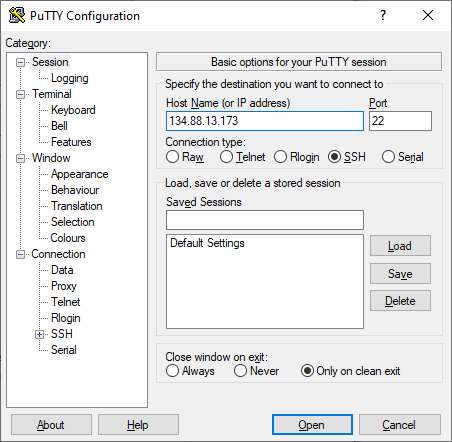
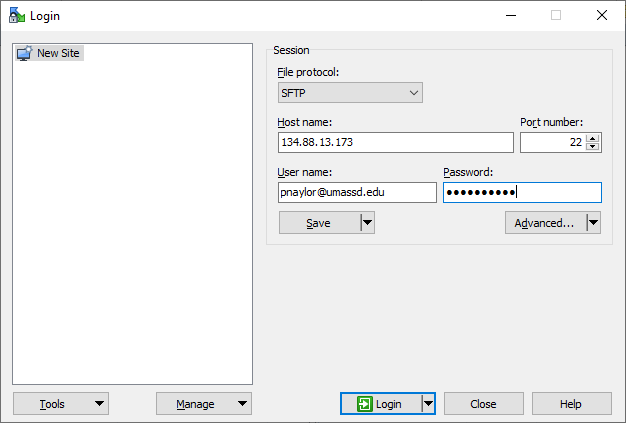
/prod01/production-cdn-pxl/media/umassdartmouth/news/rankings/BC13-ComputerScience-2024-1-300X288.png?text=fallback200)
