Edit Directory and Staff Profiles
/prod01/production-cdn-pxl/media/umassdartmouth/profiles/john-smith-1.jpg)
Basic information
Add staffer or edit basic information
Use the Directory Edits form to add a staff member to the directory, or to change your:
- title
- department
- phone/fax #s
- location/address
The information highlighted in green in the illustration is managed centrally by CITS.
Edit a name
To change or edit your Name, please submit an inquiry with HR.
Remove staffer
To remove staff from the directory, select the Telecommunications option from: ithelp.umassd.edu.
/prod01/production-cdn-pxl/media/umassdartmouth/profiles/jane-smith-1.jpg)
Custom profile information
Once you have a profile in the university online directory, use the Custom Profile Request form to add additional specialized information to your University profile. Highlighted in the illustration, we define custom profile information as:
- photo
- education
- CV
- teaching interests
- biography
- and more.
This does not include title, department name, location and phone number.
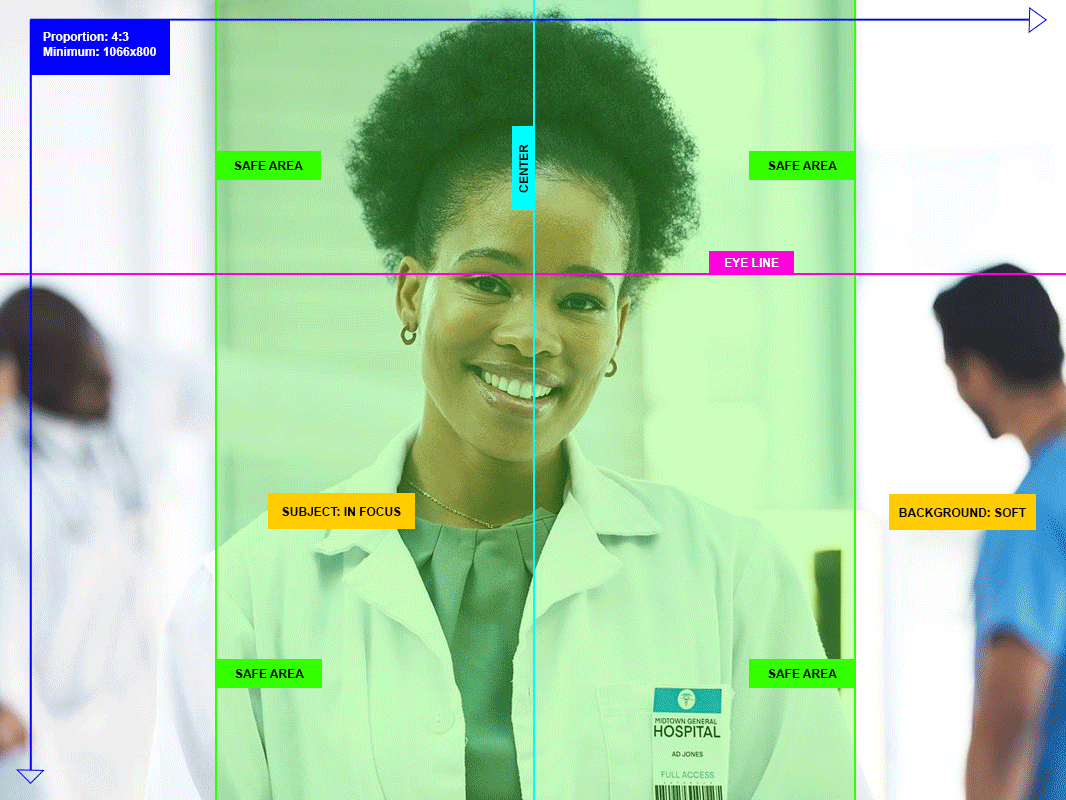
Staff photos
UMass Dartmouth's staff photos will be used on official staff profiles. Staff photos can be used in print and digital marketing materials and staff listings on the university website. When submitting your photo, always include the original, untouched version.
Staff photo specifications
- proportion: 4:3
- minimum size: 1066x800px
- subject should be positioned within the illustrated safe area in the center
- subject must be in focus
- subject's eye line should be close to the illustrated example
- background preferably in soft focus
Staff photo downloads
University Marketing can prepare your staff profile image. Below you will find templates to place your image if you'd like to prepare your photo yourself. Be sure to include the original, untouched photo with your submission in the event adjustments are needed.
/prod01/production-cdn-pxl/media/umassdartmouth/university-marketing/photo-video/staffphoto-bad-example-portrait-1.jpg)
DO NOT submit vertical portraits
/prod01/production-cdn-pxl/media/umassdartmouth/university-marketing/photo-video/staffphoto-bad-example-compressed-1.jpg)
DO NOT submit low quality or undersized
/prod01/production-cdn-pxl/media/umassdartmouth/university-marketing/photo-video/staffphoto-bad-example-crop-1.jpg)
DO NOT crop in close
/prod01/production-cdn-pxl/media/umassdartmouth/university-marketing/photo-video/staffphoto-bad-example-ai-filter-1.jpg)
No illustrations or AI filters
